









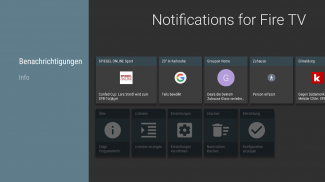
Notifications for Fire TV

Description de Notifications for Fire TV
Forward notifications from your mobile device(s) immediately to your TV screen using Amazon Fire TV.
Including application logo and images contained in the notification.
Scroll through every notified message on the Amazon Fire TV in fullscreen mode. You can change the settings individually for each application.
Best working with these apps, but unlimited to every app which displays notifications:
- Messenger apps: WhatsApp, SMS, Hangouts, Allo, Gmail
- News apps: Spiegel Online Eilmeldung, SWR3 Eilmeldung
Also shows incoming and outgoing phone calls.
Important: You need to install the app 'Notifications for Fire TV' on your Amazon Fire TV or Fire TV stick:
- Go to apps and select category 'Productivity' to find it on the Fire TV, then install and start the app
or
- Open the Amazon website and search for the app 'Notifications for Fire TV', get the app, on the Fire TV choose settings, my account and synchronize. Then the app should appear within your favorite apps. Install and start the app to continue.
• Immediate forwarding of your notifications to your Amazon Fire TV or Fire TV stick
• Browse through notification details on the TV screen including application logo and notification images
• App specific settings including privacy mode
notifications avant de votre appareil mobile (s) immédiatement à l'écran de votre téléviseur à l'aide Amazon TV feu.
Y compris le logo de l'application et les images contenues dans la notification.
Faites défiler chaque message informé sur l'Amazone TV Feu en mode plein écran. Vous pouvez modifier les paramètres individuellement pour chaque application.
Meilleur travail avec ces applications, mais illimité à toutes les applications qui affiche des notifications:
- des applications Messenger: WhatsApp, SMS, Hangouts, Allo, Gmail
- des applications de presse: Spiegel Online Eilmeldung, SWR3 Eilmeldung
montre également les appels téléphoniques entrants et sortants.
Important: Vous devez installer l'application « Notifications pour TV Fire » sur votre TV ou Amazon feu bâton TV feu:
- Aller à des applications et sélectionnez la catégorie « Productivité » pour trouver le téléviseur feu, puis installez et lancez l'application
ou
- Ouvrez le site Amazon et rechercher l'application « Notifications pour TV Fire », obtenir l'application, sur les paramètres choisissez TV, feu mon compte et synchronisez. Ensuite, l'application devrait apparaître dans vos applications préférées. Installer et démarrer l'application pour continuer.
• le transfert immédiat de vos notifications à votre TV ou Amazon feu bâton TV feu
• Consultez les détails de notification sur l'écran du téléviseur, y compris le logo de l'application et les images de notification
• paramètres d'application spécifiques, y compris le mode de confidentialité

























